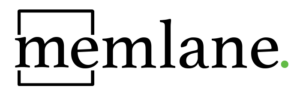Quickly access what’s important with Memlane’s Pinning Feature

In the fast-paced world we live in, keeping important information at our fingertips can be a game-changer. Memlane, an app designed to enhance your connections with loved ones or professional contacts, is rolling out its latest version, 1.8.0, featuring a function that promises to revolutionize how you access and manage your MEMs. Introducing the all-new pinning feature — designed to streamline the way you interact with essential MEMs linked to your contacts.
What is the Memlane Pinning Feature?
Memlane’s new pinning feature allows users to highlight and prioritize specific MEMs within a contact’s MEM listing. When a MEM is of particular importance, you can easily pin it, ensuring it stays at the top of the list. This feature not only highlights significant MEMs but also enhances the overall user interface by making frequently accessed notes readily available.
How to Use the Pinning Feature

The process to pin a MEM is simple:
- Navigate to the specific contact’s page within the Memlane app.
- Identify the MEM you consider essential or frequently referenced.
- Click the pin icon located at the top right of the MEM, next to the edit icon.
Once pinned, a tab will appear in the top left corner of the MEM, similar to existing Sync and One-Off tabs, signifying that it has been pinned. The MEM will then move to the top of the list, providing instant access without the hassle of searching through numerous notes.
Benefits of the Pinning Feature
- Enhanced Accessibility:
- With pinned MEMs automatically positioned at the top, users save time and avoid frustration when they need rapid access to important information or reminders about a contact.
- Prioritized Memory Management:
- Managing a large volume of MEMs can sometimes lead to critical notes being overlooked. Pinning allows you to prioritize them, ensuring that vital memories or tasks are not forgotten amidst the clutter.
- Flexible Organization:
- The pinning feature offers users flexibility in how they organize their information. Any MEM deemed significant, whether personal or professional, can be highlighted and quickly retrieved.
- Focused Connections:
- By maintaining easy access to key MEMs, Memlane users can focus on the most meaningful aspects of their relationships. Keeping important tasks or memories visible enables them to nurture connections without distractions.
- Seamless Navigation:
- The interface becomes more intuitive with pinned MEMs, promoting a smoother user experience. Memlane adapts to each user’s needs, making task management and personal connections more seamless than ever before.
Maximizing Your Experience with Memlane
By incorporating the pinning feature in version 1.8.0, Memlane reaffirms its commitment to fostering more meaningful relationships. This update encourages users to leverage technology not just for task completion but for optimizing personal and professional relations.
As you explore Memlane’s newest functionality, experiment with pinning different types of MEMs. Whether it’s something you keep forgetting over and over or a touching memory with a family member, having them at the forefront of your contact’s page underscores the intent behind Memlane: Remember What Matters.
With Memlane, you’re not just managing tasks or memories; you’re fostering meaningful connections. Download Memlane version 1.8.0 and let the new pinning feature guide your journey towards a more organized and connected life.