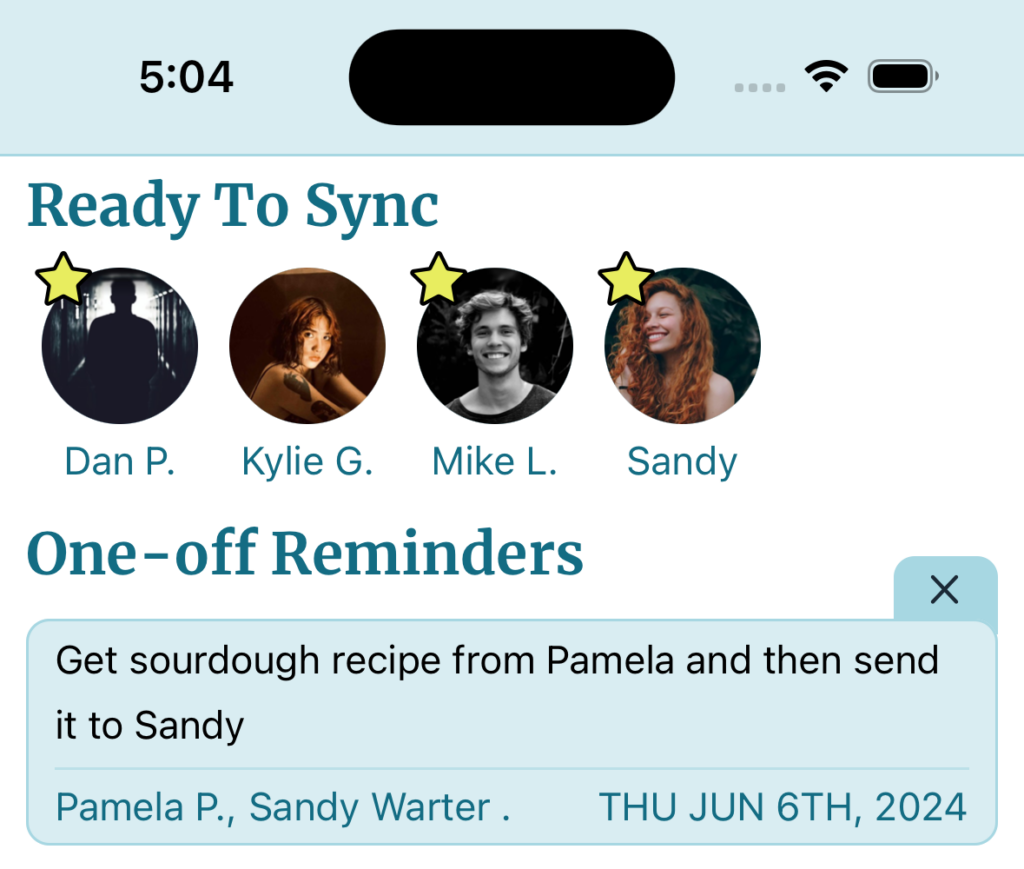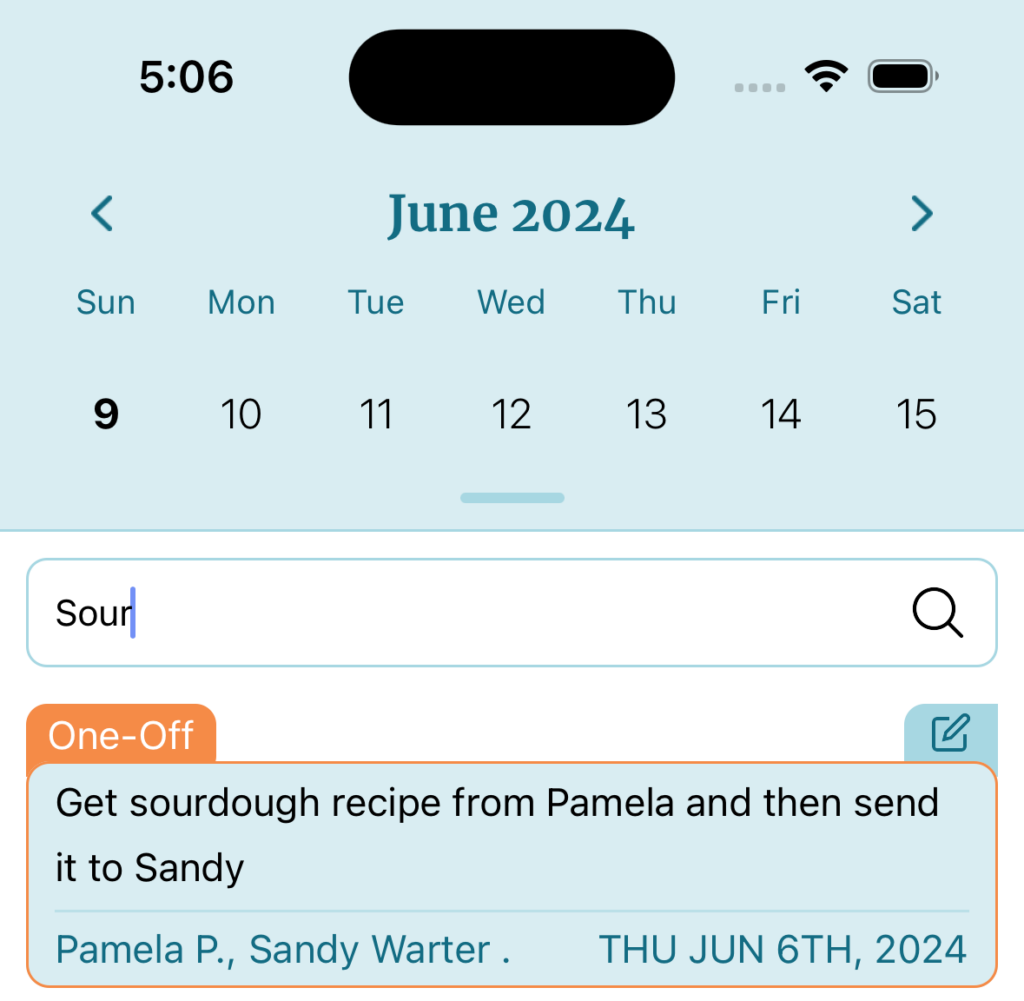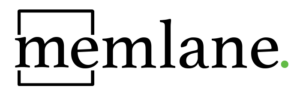One-Off Reminders
Definition of “One-Off Reminders”: When a MEM with a One-Off triggers a notification, it will appear in the Home screen’s One-Off Reminders section.
Often, there are situations where you need to remember to reach out and ask something specific on a certain day and time. Queuing up a MEM for Sync can work well for non-urgent issues, but something more specific in timing the notification can help a lot.
This is why we’ve created One-Off Reminders for MEMs. Let’s walk you through creating one of these.
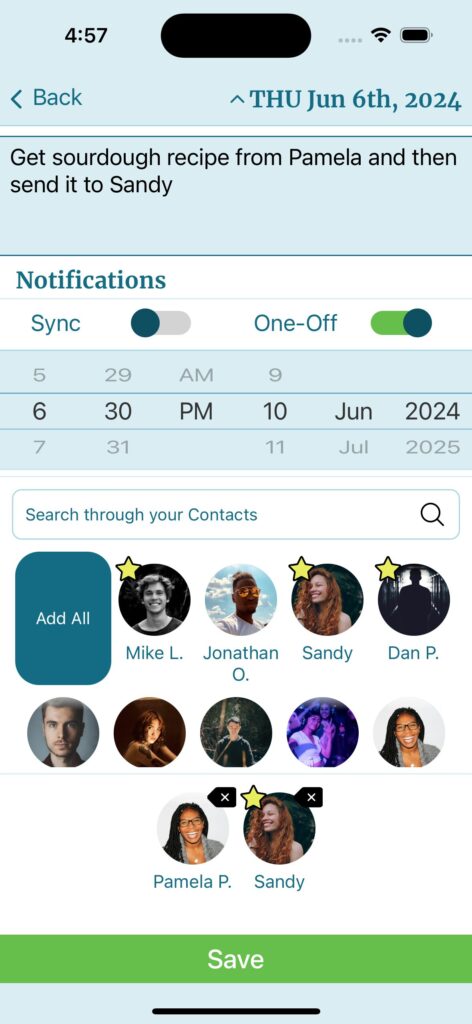
When creating a MEM, you can toggle the One-Off into the enabled position and see the date and time picker.
After choosing your date and time, choose the relevant Contacts and hit Save.
Once the date and time arrive, you’ll get a notification on your device and see the triggered One-Off show on the Home screen.