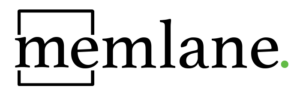Favorite Contact Sync Reminders
In our busy lives, it can be hard to remember to keep in sync with the people you care about. All of the people we surveyed admitted that they often feel guilty for forgetting to reach out to family members and their best friends, and sometimes it can go months between communication.
That has to stop. This is why Memlane’s Favorite Contact Sync Reminders is designed to trigger a notification and place our favorites in Ready To Connect status for you to see right on the home screen. Let’s take a look at how this works.
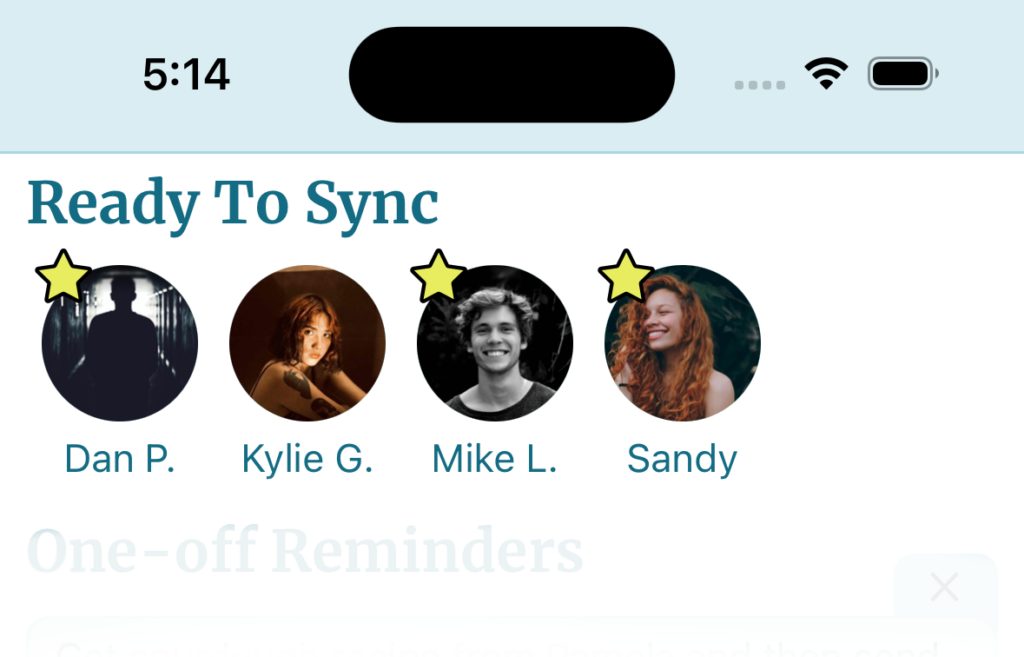

First, you’ll find Ready To Sync at the top of the Home and Contacts screen. This is your easy access to Favorite (yellow star) Contacts.
We can click and open the Contact when we’re ready. Let’s take a look at that next.
On the Favorite’s screen, you’ll see the status of Ready To Connect.
Right below that, you’ll see Mark Synced, which takes the Contact out of the Ready To Connect status.
On this screen, you can see all Pending Sync MEMs ready to discuss with the Contact. They will not longer be in Sync once you press Mark Synced.
Once the Contact is no longer in Ready To Sync, you will see the days until the next Sync will trigger. This defaults to 30 days, but can be adjusted under Settings.